


Now, a few hints, for you, before you start.
Connecting everything...
Your Lego Robot has to be connected to the PC through an USB cable. The cable is used only to transfer program onto your robot. When the program is uploaded in the robot, you can unplug it and run the program by pressing buttons.
... and playing
When starting your programming environment (Bricx CC) do select USB as a connection and NXT. Then, while in the editor window, feel free to download all the examples that you will find in the 'Documentation/Samples/ directory of the Bricx CC application folder on your hard drive.
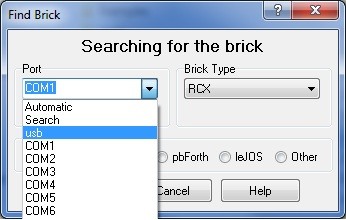
Don't forget that in order to be able to compile a file, you must have a read/write right on the directory that contains your source file.
Troubles under Windows Seven?
If you are experimenting troubles tryin to connect your robot to your computer running windows Seven on a 64 bits machine, install the last version of the driver. You will find one (sept 2013) in the IA/Install directory on your computer).
US sensors
A program that displays on the screen the values coming from the sensors US-affiche.NXC

ICAM Toulouse - Last update: 01-Oct-2013